In today's dynamic software landscape, scalability, maintainability, and resilience are paramount. Microservices architecture has emerged as a powerful approach to address these needs, enabling developers to build complex applications as a collection of small, independent services. When combined with the efficiency of Go and the orchestration capabilities of Kubernetes, microservices become a force multiplier. This article explores how to build scalable microservices using Go and Kubernetes, covering essential concepts, best practices, and practical examples.
Why Go for Microservices?
Go, also known as Golang, is a statically typed, compiled programming language designed at Google. Its simplicity, concurrency features, and performance characteristics make it an excellent choice for building microservices.
- Performance: Go's compilation to native code provides exceptional performance, crucial for services handling high traffic loads.
- Concurrency: Go's built-in concurrency primitives (goroutines and channels) simplify the development of concurrent and parallel systems, essential for handling multiple requests simultaneously in a microservices environment.
- Simplicity: Go's clean syntax and limited feature set contribute to code that is easy to read, understand, and maintain. This is especially important in microservices architectures where numerous small services need to be managed.
- Standard Library: Go's rich standard library provides many tools and packages needed for common tasks, reducing the need for external dependencies.
- Static Typing: Static typing allows for early detection of errors, improving the reliability and stability of microservices.
- Small Footprint: Go executables have a relatively small footprint, making them ideal for containerization and deployment in environments like Kubernetes.
Kubernetes for Microservice Orchestration
Kubernetes (K8s) is an open-source container orchestration platform that automates the deployment, scaling, and management of containerized applications. It provides a robust infrastructure for running and managing microservices.
- Automated Deployment and Rollouts: Kubernetes simplifies the process of deploying new versions of microservices and rolling them out gradually, minimizing downtime.
- Scaling: Kubernetes automatically scales microservices based on resource utilization, ensuring they can handle fluctuating traffic demands.
- Service Discovery: Kubernetes provides built-in service discovery mechanisms, allowing microservices to locate and communicate with each other easily.
- Load Balancing: Kubernetes distributes traffic evenly across multiple instances of a microservice, improving performance and availability.
- Self-Healing: Kubernetes automatically restarts failed containers and replaces them with healthy ones, ensuring high availability.
- Resource Management: Kubernetes efficiently allocates resources (CPU, memory) to microservices, optimizing resource utilization.
Building a Simple Microservice with Go
Let's create a basic microservice that returns a greeting. This will serve as a foundation for demonstrating deployment and scaling with Kubernetes.
package main
import (
"fmt"
"log"
"net/http"
"os"
)
func greetHandler(w http.ResponseWriter, r *http.Request) {
name := r.URL.Query().Get("name")
if name == "" {
name = "World"
}
greeting := fmt.Sprintf("Hello, %s!", name)
fmt.Fprintln(w, greeting)
}
func main() {
http.HandleFunc("/greet", greetHandler)
port := os.Getenv("PORT")
if port == "" {
port = "8080"
}
log.Printf("Server listening on port %s", port)
log.Fatal(http.ListenAndServe(":"+port, nil))
}
Explanation:
- This Go code defines a simple HTTP server that listens on port 8080 (or the value of the `PORT` environment variable).
- The
greetHandlerfunction handles requests to the/greetendpoint. - It retrieves the
nameparameter from the query string and returns a personalized greeting.
Containerizing the Microservice with Docker
To deploy our microservice to Kubernetes, we need to containerize it using Docker. Create a Dockerfile in the same directory as your Go code:
FROM golang:1.21-alpine AS builder
WORKDIR /app
COPY go.mod go.sum ./
RUN go mod download
COPY . .
RUN go build -o main .
FROM alpine:latest
WORKDIR /app
COPY /app/main .
EXPOSE 8080
CMD ["./main"]
Explanation:
- This Dockerfile uses a multi-stage build to minimize the final image size.
- The first stage (
builder) uses a Go image to compile the code. - The second stage uses a lightweight Alpine Linux image and copies the compiled executable from the builder stage.
- The
EXPOSEinstruction declares that the container listens on port 8080. - The
CMDinstruction specifies the command to run when the container starts.
Build the Docker image:
docker build -t greeting-service .
Push the image to a container registry (e.g., Docker Hub):
docker tag greeting-service your-dockerhub-username/greeting-service:v1
docker push your-dockerhub-username/greeting-service:v1
Deploying to Kubernetes
Create a Kubernetes deployment and service definition (deployment.yaml):
apiVersion: apps/v1
kind: Deployment
metadata:
name: greeting-service
spec:
replicas: 3
selector:
matchLabels:
app: greeting-service
template:
metadata:
labels:
app: greeting-service
spec:
containers:
- name: greeting-service
image: your-dockerhub-username/greeting-service:v1
ports:
- containerPort: 8080
resources:
requests:
cpu: 100m
memory: 128Mi
limits:
cpu: 200m
memory: 256Mi
---
apiVersion: v1
kind: Service
metadata:
name: greeting-service
spec:
selector:
app: greeting-service
ports:
- protocol: TCP
port: 80
targetPort: 8080
type: LoadBalancer
Explanation:
- The
Deploymentmanages the desired state of the microservice (e.g., number of replicas). - The
Serviceexposes the microservice to the network using a LoadBalancer. This type is suitable for cloud environments where a load balancer can be provisioned automatically. For local testing, usetype: NodePort. replicas: 3specifies that three instances of the service should be running.resourcessection defines the requested and limited CPU and memory.
Apply the deployment:
kubectl apply -f deployment.yaml
Check the status of the deployment and service:
kubectl get deployments
kubectl get services
Access the service through the LoadBalancer's external IP address or NodePort (if using NodePort for local development).
Scaling Microservices in Kubernetes
Kubernetes makes scaling microservices incredibly easy. You can scale the number of replicas using the kubectl scale command:
kubectl scale deployment greeting-service --replicas=5
This command increases the number of replicas of the greeting-service deployment to 5. Kubernetes will automatically provision and manage the additional instances.
Horizontal Pod Autoscaling (HPA)
For automatic scaling based on resource utilization, you can use Horizontal Pod Autoscaling (HPA). Create an HPA definition (hpa.yaml):
apiVersion: autoscaling/v2beta2
kind: HorizontalPodAutoscaler
metadata:
name: greeting-service-hpa
spec:
scaleTargetRef:
apiVersion: apps/v1
kind: Deployment
name: greeting-service
minReplicas: 3
maxReplicas: 10
metrics:
- type: Resource
resource:
name: cpu
target:
type: Utilization
averageUtilization: 70
Explanation:
- This HPA definition automatically scales the
greeting-servicedeployment based on CPU utilization. - It maintains a minimum of 3 replicas and a maximum of 10 replicas.
- It targets an average CPU utilization of 70%.
Apply the HPA:
kubectl apply -f hpa.yaml
Kubernetes will now automatically adjust the number of replicas based on the CPU utilization of the microservice.
Advanced Microservice Considerations
Building scalable microservices involves more than just coding and deployment. Consider the following advanced concepts:
- Service Mesh: Service meshes like Istio or Linkerd provide advanced features such as traffic management, security, and observability for microservices.
- API Gateway: An API gateway acts as a single entry point for all requests to the microservices, providing routing, authentication, and other cross-cutting concerns.
- Monitoring and Logging: Implement robust monitoring and logging to track the performance and health of your microservices. Tools like Prometheus, Grafana, and Elasticsearch are essential.
- Distributed Tracing: Distributed tracing helps you track requests as they flow through multiple microservices, making it easier to identify performance bottlenecks. Jaeger and Zipkin are popular choices.
- Circuit Breakers: Circuit breakers prevent cascading failures in a microservices architecture by isolating failing services.
- Configuration Management: Centralized configuration management tools (e.g., Consul, etcd) help manage configuration across multiple microservices.
- Database per Service: Each microservice should ideally have its own database to ensure data isolation and independence.
Conclusion
Building scalable microservices with Go and Kubernetes is a powerful combination. Go provides the performance and concurrency needed for high-traffic services, while Kubernetes offers the orchestration capabilities to manage and scale them effectively. By following the principles and practices outlined in this article, you can create resilient, scalable, and maintainable microservices architectures that meet the demands of modern software applications. Remember to continuously monitor, optimize, and adapt your microservices based on real-world usage patterns and performance data.

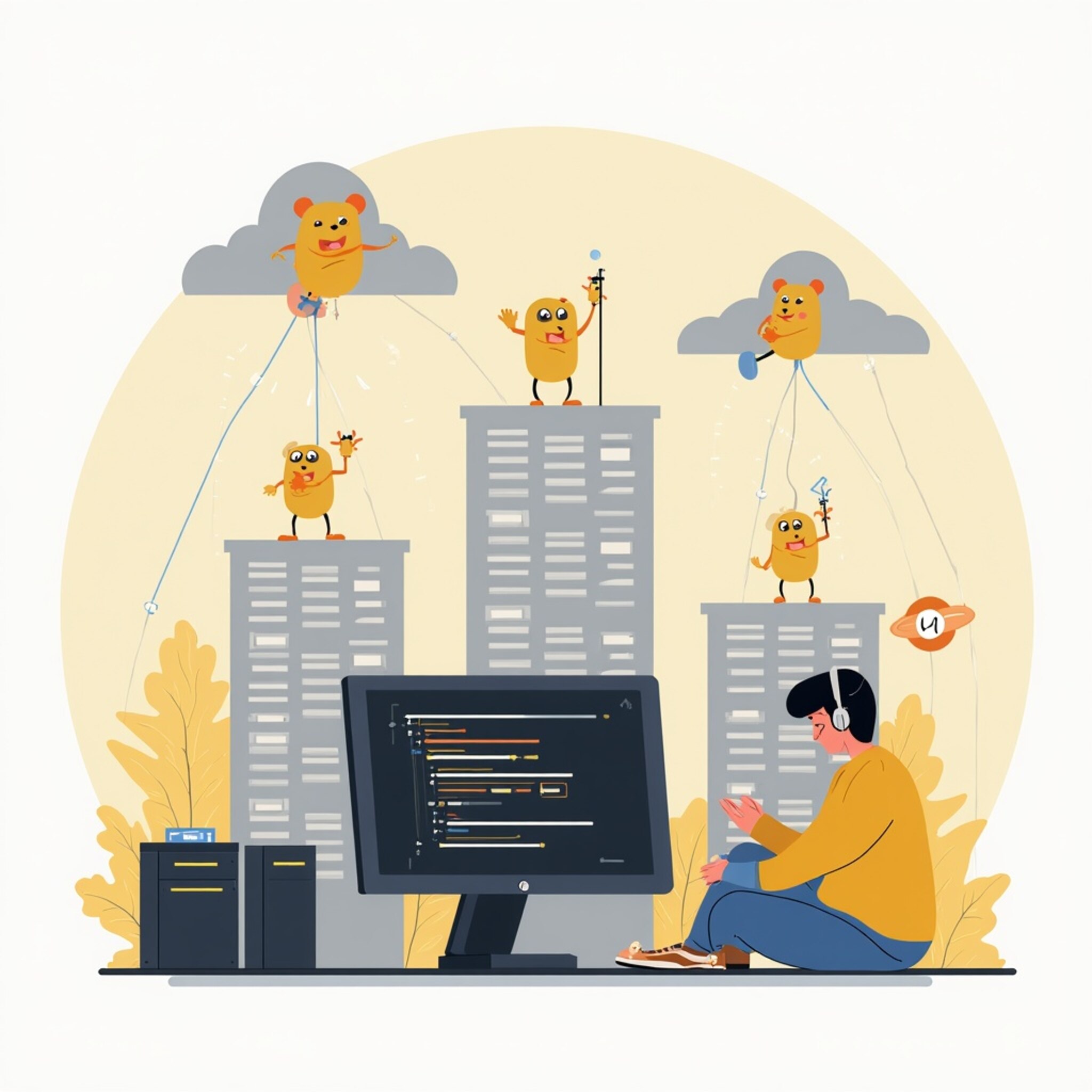




No comments:
Post a Comment